This page will cover how to modify your X Box to run Linux.
These photos show how to connect your XBox hard drive to a standard PC
and the use XLinux to read the contents of the drive. The trick is to first
power up the XBox and wait a minute or two. Then, boot the PC, and at the point
where the PC detects the CDROM drives hit the pause key on the PC
keyboard to put the PC in pause. Now, disconnect the XBox hard drive cable, and
connect the XBox hard drive to the PC IDE cable. Next, hit any key to take the PC out of pause.
The PC will then boot XLinux from CDROM. When XLinux is up one can
then mount the XBox drive and view its contents !
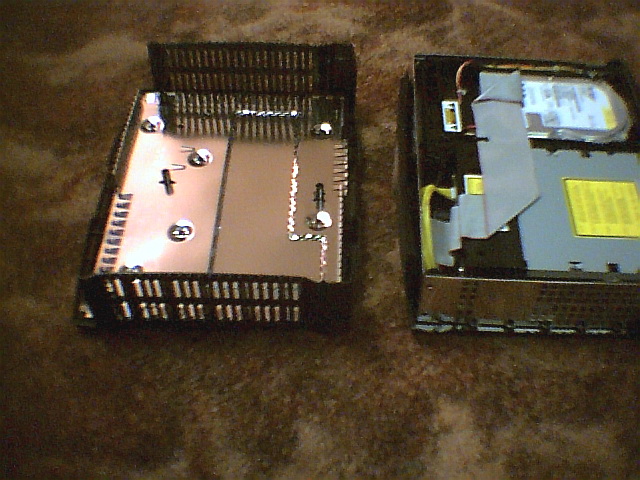
The XBox with the cover removed.
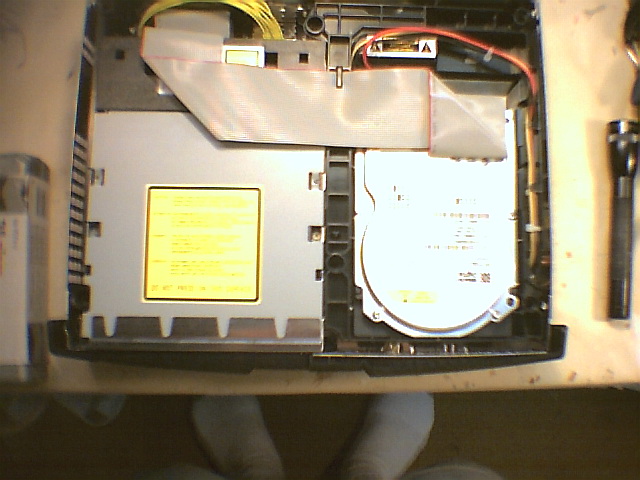
Top view of the XBox.
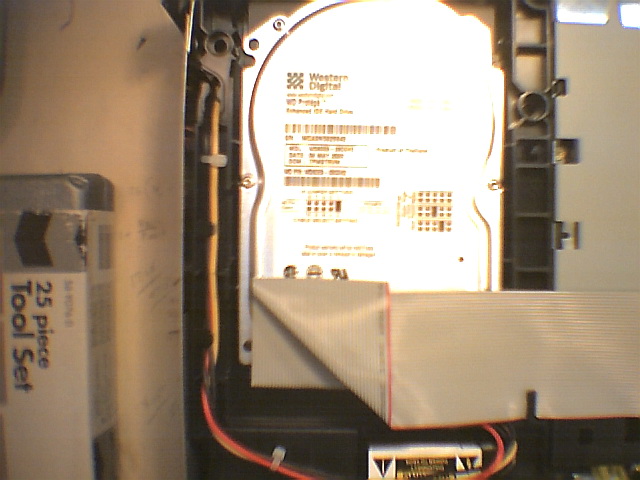
The XBox harddrive.
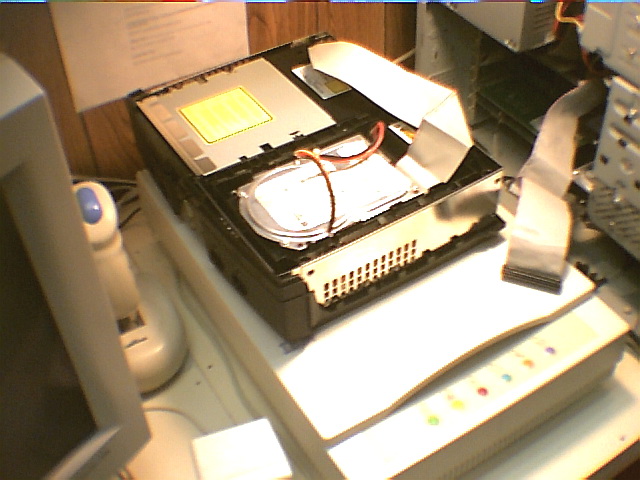
The XBox being set up for a Hot Swap.
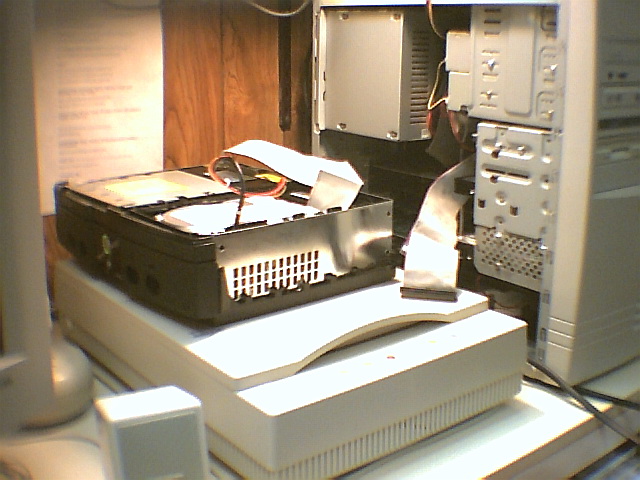
Another view of the XBox being set up for Hot Swap.

Here you can see the IDE cable from the PC.
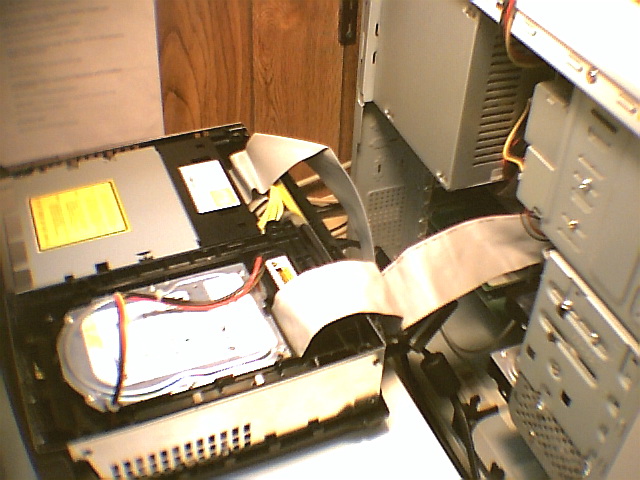
The XBox hard drive connected to the PC IDE cable.
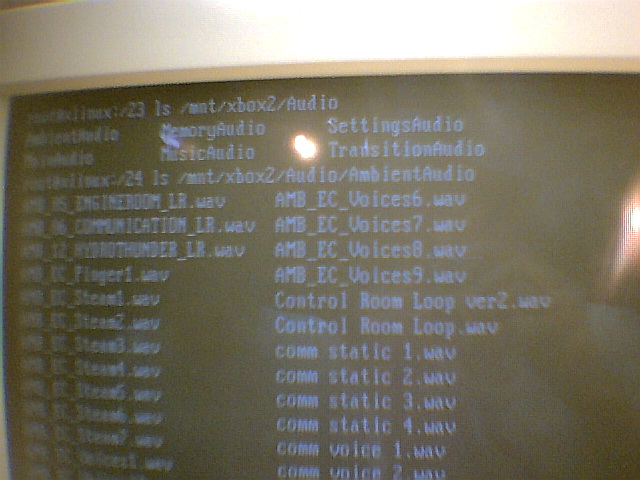
Success ! Here is a listing of the XBox hard drive connecetd to the PC.
Links to X Box resources
